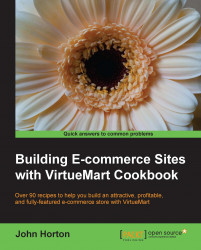This recipe shows you how to configure a basic Value Added Tax. After careful consultation with your tax lawyer/accountant here is how you implement a rate of 20 percent VAT on the entire customer purchase including delivery.
Consult with a tax lawyer/accountant if your VAT rate should be added onto delivery or not.
As usual we will see that taken a step at a time there is nothing complex about this type of shipping configuration:
From the Products menu select Taxes and Calculation Rules. Now click on New. Configure the Tax and Calculation Rule page like the following:

Enter or select the following values for the corresponding fields.
Field
Value to enter/select
Calculation Rule name
20% VAT
Published
check
Type of Arithmetic Operation
VAT tax per product
Math Operation
+%
Value
20.0Currency
British pound (Or your main store currency)
Visible for...