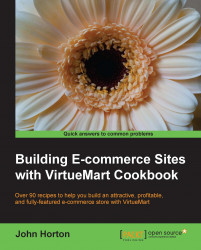Hopefully this will be a rare event. But it is bound to happen to even the best product range in the world. It is usually best to give in graciously and process things promptly. Here is what to do.
To complete this recipe we first need a customer to buy something and then request a refund. You could get a friend to make a purchase and then refund it as a practice run for when you get the first real refund request.
So we have our first grumpy customer and the only way to appsease them is to give them their money back. The following steps explain what to do:
From your VirtueMart control panel select Orders and Shoppers | Orders.
Now just click on the order number that you want to refund. And then the Update Status link on the right of the screen.
Change the Order Status drop down to Refunded.
Write a friendly message to the customer telling them their money is on the way back to them.
Click on Save.
Actually log in to your payment provider and check whether...