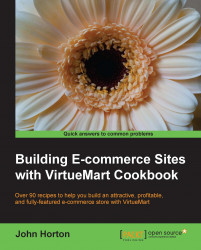As with J2Store, MyMuse is not a replacement for VirtueMart. It is very good at one thing, selling digital downloads. In this recipe we will simply install MyMuse and in later recipes we will make it do something interesting.
MyMuse is not free. It costs $50 for a license and 6 months support and updates. We will hopefully see enough of MyMuse in this recipe to decide if it is the right solution for your digital downloads store.
Head over to www.mymuse.ca to purchase a license or read this and the next 2 recipes to evaluate if MyMuse is for you.
Ready to get your music store off the ground? Then follow the given steps:
Download the file
com_mymuse_J25-2.5.3-994.zipfrom the www.mymuse.ca website after subscribing. Put it somewhere convenient, like on your desktop.From the main Joomla! menu select Extensions | Extension Manager.
In the Upload Package File area click on Browse and select the file
com_mymuse_J25-2.5.3-994...