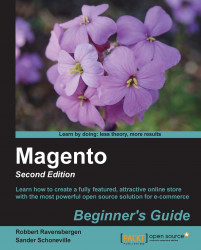Overview of this book
Magento is one of the most powerful, flexible, and customizable e-commerce systems. It offers you the ability to create and manage a profitable online store. As your online store grows, you can be sure that this robust e-commerce system can handle your needs. However, getting started with Magento can be difficult without the right guidance.Magento Beginner's Guide - Second Edition provides guidance in the form of a step-by-step approach to building a simple, effective online store. The book covers the key features of Magento that will help you get your store up and running. It guides you through installation, configuration, populating your store with products, accepting payments, maintaining relationships with your customers, and fulfilling orders.Magento Beginner's Guide - Second Edition guides you through the installation, configuration, populating your store with products, accepting payments, maintaining relationships with your customers, and fulfilling orders.
You will start with installing Magento on a hosting provider or on your local machine for testing purposes. From there, you will learn everything Magento has to offer, from working with products to adding additional functions.After installing Magento, you'll learn how to set up your first store and add multiple stores in the same environment. One of Magento's strengths, the product catalogue, will also be discussed thoroughly. From there we'll continue to set up payment and shipping methods. You'll learn to use themes to give your store the look and feel you need. As well as that, you'll start using extensions to expand Magento's functionality and you'll learn to process your first orders.You will learn to customize the default Magento storefront so that it becomes your personalized store and also about Magento's directory structure and find out where some of the elements of a store are customized. As you work your way through each chapter, your store will grow in scope and sophistication. By the time you finish this book, you should have a complete, working online store.