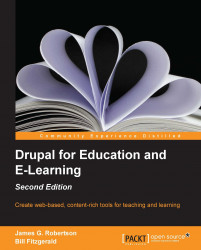Overview of this book
As social networks become more popular, their role in the classroom has come under scrutiny. Drupal offers a wide variety of useful tools for educators. Within a single Drupal site, you can set up social bookmarking, podcasting, video hosting, formal and informal groups, rich user profiles, and other features commonly associated with social web communities. "Drupal for Education and E-Learning - Second Edition" teaches you how to create your own social networking site to advance teaching and learning goals in the classroom, while giving you complete control over features and access. Communicate with students, share learning resources, and track assignments through simple tasks with this hands-on guide.In this book you will learn to install and configure the default Drupal distribution and then extend it to include blogs, bookmarks, a media sharing platform, and discussion forums.
The book also covers how to organize your site to easily track student work on the site, and how to control who has access to that information. Additionally, it teaches you how to make the site easy to use, how to maintain the site, and how to ask for and receive help in the Drupal community.