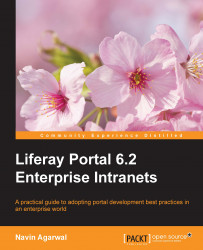In this book, we are going to build an intranet for a fictional company as an example, focusing on how to install, configure, and integrate it with other applications and also implement portals and plugins (portlets, themes, layout templates, hooks, and webs) within Liferay. By applying the instructions to your own business, you will be able to build an intranet to meet your own company's needs.
"Palm Tree Publications" needs an intranet of its own, which we will call bookpub.com. The enterprise's global headquarters are in the United States. It has several departments—editorial, website, engineering, marketing, executive, and human resources.
Each department has staff in the U.S., Germany, and India or in all three places.
The intranet site provides a site called "Book Street and Book Workshop" consisting of users who have an interest in reading books. The enterprise needs to integrate collaboration tools, such as wikis, discussion forums, blogs, instant messaging, mail, RSS, shared calendars, tagging, and so on.
Palm Tree Publications has more advanced needs too: a workflow to edit, approve, and publish books. Furthermore, the enterprise has a lot of content, such as books stored and managed alfresco currently.
In order to build the intranet site, the following functionality should be considered:
Installing the portal, experiencing the portal and portlets, and customizing the portal and personal web pages
Bringing the features of enabling document sharing, calendar sharing, and other collaboration within a business to the users of the portal
Discussion forums—employees should be able to discuss book ideas and proposals
Wikis—keeping track of information about editorial guidance and other resources that require frequent editing
Dissemination of information via blogs—small teams working on specific projects share files and blogs about a project process
Sharing a calendar among employees
Web content management creation by the content author and getting approved by the publisher
Document repository—using effective content management systems (CMSes), a natural fit for a portal for secure access, permissions, and distinct roles (such as writers, editors, designers, administrators, and so on)
Collaborative chat and instant messaging, social network, Social Office, and knowledge management tools
Managing a site named Book Street and Book Workshop that consists of users who have the same interest in reading books as staging, scheduling, and publishing web content related to books
Federated search for discussion forum entries, blog posts, wiki articles, users in the directory, and content in both the Document and Media libraries; search by tags
Integrating back-of-the-house software applications, such as Alfresco, Orbeon Forms, the Drools rule server, Jasper Server, and BI/Reporting Pentaho; strong authentication and authorization with LDAP; and single authentication to access various company sites besides the intranet site
The enterprise can have the following groups of people:
Admin: This group installs systems, manages membership, users, user groups, organizations, roles and permissions, security on resources, workflow, servers and instances, and integrates with third-party systems
Executives: Executive management handles approvals
Marketing: This group handles websites, company brochures, marketing campaigns, projects, and digital assets
Sales: This group makes presentations, contracts, documents, and reports
Website editors: This group manages pages of the intranet—writes articles, reviews articles, designs the layout of articles, and publishes articles
Book editors: This group writes, reviews, and publishes books and approves and rejects the publishing of books
Human resources: This group manages corporate policy documents
Finance: This group manages accounts documents, scanned invoices and checks accounts
Corporate communications: This group manages external public relations, internal news releases, and syndication
Engineering: This group sets up the development environment and collaborates on engineering projects and presentation templates