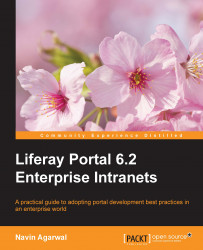The Documents and Media portlet (portlet id 20) is basically available in the Site Administration panel and in the dock bar too. The Documents and Media portlet is non-instanceable, which means that in a page, only one portlet can be hosted. In the same site scope, documents and media will have the same documents since it's sharing the same dataset.
As a site administrator, you would be able to explore the Documents and Media portlet in the Site Administrator panel. Let's log in as the Site Administrator and click on content in Admin | Site Administration from the dock bar and then select Documents and Media.
The following screenshot shows the Documents and Media portlet with images uploaded into it:

Figure 8.1: The Documents and Media portlet
The Documents and media portlet has the fine filtering feature for end user requirements.