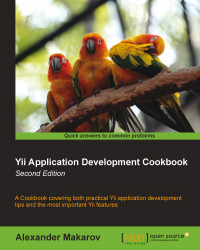Most Yii classes are extended from CComponent, which allows us to achieve great application flexibility by using events. An event is a message indicating that the application did something. We can register several event handlers that will react to certain event types. A handler can get parameters from an event it works with and react accordingly. Using events allows us to achieve great application flexibility.
In this recipe, you will learn how to declare and use both predefined and custom events in your application.
To declare an event in your CComponent child class, you should add a method with a name starting with on. For example, if you add the onRegister method, you will get a corresponding event declared.
Typically, events are used like this:
Declare an event by adding a corresponding method
Attach one or multiple event handlers
The component raises an event by using the
CComponent::raiseEventmethodAll subscribed handlers are called automatically
Let's look at how we can attach an event handler to an event. To achieve it, we can use the CComponent::attachEventHandler method. It accepts the following two parameters:
$name: Event name$handler: Event handler; a standard PHP callback should be used
In PHP, we have several ways to define a callback as follows:
Use a global function and just pass its name as a string, such as
'my_function'.Use a static class method. You should pass an array:
array('ClassName', 'staticMethodName').Use an object method:
array($object, 'objectMethod').Create and pass anonymous function using
create_functionas follows:$component->attachEventHandler('onClick', create_function('$event', 'echo "Click!";'));Since PHP 5.3, you can use anonymous functions without
create_function:$component->attachEventHandler('onClick', function($event){ echo "Click!"; });To keep your code shorter, you can use component properties to manage event handlers as follows:
$component->onClick=$handler; // or: $component->onClick->add($handler);
To manage event handlers more precisely, you can get the handlers' list (
CList) usingCComponent::getEventHandlersand work with it. For example, you can attach an event handler the same way as withattachEventHandlerusing the following code:$component->getEventHandlers('onClick')->add($handler);To add an event handler to the beginning of the handlers' list, use the following code:
$component->getEventHandlers('onClick')->insertAt(0, $handler);To delete a particular handler you can use
CComponent::detachEventHandleras follows:$component->detachEventHandler('onClick', $handler);Alternatively, get a list of handlers as shown earlier and delete handlers from it.
Note
CComponent::hasEvent checks if the event specified is defined in the component.
CComponent::hasEventHandler checks if there are handlers attached to the event specified.
As we now know how to define and use handlers, let's review some real life examples as follows:
It is a common practice to compress your application output using gzip to save client bandwidth and speed up page loading time. If you have full access to your server, then you can configure it to do so, but in some environments such as shared hosting, you don't.
Fortunately, PHP can gzip the application output using output buffering and the
ob_gzhandlerfunction. In order to do so, we should start buffering the output when the application starts and release the gzipped output, when it completes.Yii's application component has two events that will come in handy in this case:
CApplication::onBeginRequestandCApplication::onEndRequest. Let's use them. Insert the following code snippet in theindex.phpfile after configuring an application but before running it:… require_once($yii); $app = Yii::createWebApplication($config); // attaching a handler to application start Yii::app()->onBeginRequest = function($event) { // starting output buffering with gzip handler return ob_start("ob_gzhandler"); }; // attaching a handler to application end Yii::app()->onEndRequest = function($event) { // releasing output buffer return ob_end_flush(); }; $app->run();
Now, let's look at another example. In Yii, you can translate strings to different languages using Yii::t. As we all love perfect projects, all language translations should be up to date.
If they are not, we would like to receive an e-mail about it.
Events come in handy again here. In particular, the CMessageSource::onMissingTranslation event that is called when the translation for a string passed to Yii::t is missing.
This time we will use the application's configuration file protected/config/main.php to attach an event handler as follows:
…
'components' => array(
…
// messages component class is CPhpMessageSource by default
'messages' => array(
// using static class method as event handler
'onMissingTranslation' => array('MyEventHandler', 'handleMissingTranslation'),
),
…
)
…Now, we should implement our handler. Create protected/components/MyEventHandler.php as follows:
class MyEventHandler
{
static function handleMissingTranslation($event)
{
// event class for this event is CMissingTranslationEvent
// so we can get some info about the message
$text = implode("\n", array(
'Language: '.$event->language,
'Category:'.$event->category,
'Message:'.$event->message
));
// sending email
mail('[email protected]', 'Missing translation', $text);
}
}Let's look at another example. Let's assume we have a blog application and we need to send an e-mail when there is a new comment (Comment) to the blog post (Post).
Comment is a standard AR model generated with Gii. Post is the same Gii-generated model except for some customized methods. We will need a custom event, NewCommentEvent, to store both Post and Comment models and a handler class, Notifier, that will do the work.
Let's start with
protected/components/NewCommentEvent.php:class NewCommentEvent extends CModelEvent { public $comment; public $post; }It is pretty simple, we have just added two properties.
Now let's move on to
protected/models/Post.php. All standard AR methods are omitted to emphasize what was added:class Post extends CActiveRecord { // custom method for adding a comment // to current post function addComment(Comment $comment){ $comment->post_id = $this->id; // creating event class instance $event = new NewCommentEvent($this); $event->post = $this; $event->comment = $comment; // triggering event $this->onNewComment($event); return $event->isValid; } // defining onNewComment event public function onNewComment($event) { // Event is actually triggered here. This way we can use // onNewComment method instead of raiseEvent. $this->raiseEvent('onNewComment', $event); } }Now it is time to implement the
Notifierclass. Createprotected/components/Notifier.phpas follows:class Notifier { function comment($event){ $text = "There was new comment from {$event->comment->author} on post {$event->post->title}"; mail('[email protected]', 'New comment', $text); } }Now it is time to get these together in
protected/controllers/PostController.php:class PostController extends CController { function actionAddComment() { $post = Post::model()->findByPk(10); $notifier = new Notifier(); // attaching event handler $post->onNewComment = array($notifier, 'comment'); // in the real application data should come from $_POST $comment = new Comment(); $comment->author = 'Sam Dark'; $comment->text = 'Yii events are amazing!'; // adding comment $post->addComment($comment); } }After the comment has been added, admin will receive an e-mail about it.
It is not always necessary to attach an event handler. Let's look at how we can handle an event that is already declared inside an existing component by overriding a method of the base class. For example, we have a form model UserForm used to collect some information about our application user and we need to get the complete name from the first and the last name entered by the user.
Fortunately, in CModel, which is the base class for all Yii models including form models, the CModel::afterValidate method is defined. This method is called after a successful form validation. Let's use it in our protected/models/UserForm.php model:
class UserForm extends CFormModel
{
public $firstName;
public $lastName;
public $fullName;
public function rules()
{
return array(
// First name and last name are required
array('firstName, lastName', 'required'),
);
}
function afterValidate()
{
// If this method was called then
// the model is already filled
// with data and data is valid
// so we can use it safely:
$this->fullName = $this->firstName.' '.$this->lastName;
// It's important to call parent class method
// so all other event handlers are called
return parent::afterValidate();
}
}We need to call the parent method inside of the afterValidate function because parent implementation calls onAfterValidate that actually raises events:
protected function afterValidate()
{
$this->onAfterValidate(new CEvent($this));
}Note
An event's method name should always be defined as function eventHandler($event){…}, where $event is a CEvent instance. The CEvent class contains just two properties named sender and handled. The first property contains an object that calls the current event, while the second can be used to prevent calling all other, not yet executed handlers, by setting it to false.
The approach described here can be used to customize your Active Record models and implement your own model behaviors.
For further information, refer to the following URLs: