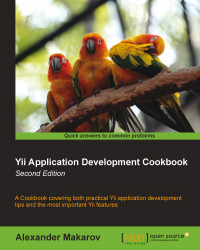In Yii, code pieces commonly used in views are placed into widgets. For example, a widget can render a tag cloud or provide a custom form input type. Core widgets are highly configurable and are used in views as follows:
<?$this->widget('CLinkPager', array(
'pages' => $pages,
'pageSize' => 15,
))?>In the preceding code, we are using $this->widget that calls a CLinkPager widget with an array of parameters to display a pagination. pages and pageSize are both assigned to the corresponding public properties of the CLinkPager widget before it is rendered.
Note that we have changed the count of items per page to 15 in our example. If we want our pagination to display 15 items per page on all pages of our application, then we will need to provide a pageSize parameter with a value of 15 for all CLinkPager widget calls. Is there a better way? Definitely, yes.
A Yii web application provides a bunch of components. One of them is a widget factory that since Yii 1.1.3 can be used to set widget defaults.
Let's use it to set
pageSizeapplication-wide. We will need to edit themain.phpapplication configuration file as follows:return array( … 'components'=>array( 'widgetFactory'=>array( 'widgets'=>array( 'CLinkPager'=>array( 'pageSize'=>15, ), … ), ), … ), );Now, the default value for
pageSizeofCLinkPagerwill be15, so if we omit this parameter for all theCLinkPagerclasses of the application then it will be15, application-wide.Moreover, we still can override the
pageSizevalue for a specific widget:<?$this->widget('CLinkPager', array( 'pages' => $pages, 'pageSize' => 5, ))?>
This works much like the CSS cascade. You set the default overall style in an external file, but can still override this through inline styles for individual widgets.