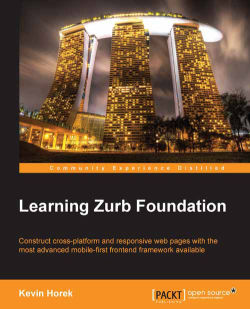The base theme that you download is made up of an HTML index file, a folder of CSS files, JavaScript files, and an empty img folder for images, which are explained in the following points:
The
index.htmlfile has a few Foundation components to get you started. You have three, 12- column grids at three screen sizes; small, medium, and large. If this does not make sense right now, that is fine, when we start getting into the grid in the next chapter, it will make sense then. You can also control how many columns are in the grid, and the spacing (also called the gutter) between the columns, and how to use the other grid options. We will cover all of this in the next chapter. You will soon notice that you have full control over pretty much anything and you can control how things are rendered on any screen size or device, and whether that device is in portrait or landscape. You also have the ability to render different code on different devices and for different screen sizes.In the CSS folder, there is the un-minified version of Foundation with the filename
foundation.css. There is also a minified version of Foundation with the filenamefoundation.min.css. If you are not familiar with minification, it has the same code as thefoundation.cssfile, just all the spacing, comments, and code formatting have been taken out. This makes the file really hard to read and edit, but the file size is smaller and will speed up your project's load time. Most of the time, minified files have all the code on one really long line. You should use thefoundation.cssfile as reference but actually include the minified one in your project. The minified version makes debugging and error fixing almost impossible, so we use the un-minified version for development and then the minified version for production.The last file in that folder is
normalize.css; this file can be called a reset file, but it is more of an alternative to a reset file. This file is used to try to set defaults on a bunch of CSS elements and tries to get all the browsers to be set to the same defaults. The thinking behind this is that every browser will look and render things the same, and, therefore, there should not be a lot of specific theming fixes for different browsers. These types of files do a pretty good job but are not perfect and you will have to do little fixes for different browsers, even the modern ones. We will also cover how to use some extra CSS to take resetting certain elements a little further than the normalize file does for you. This will mainly include showing you how to render form elements and buttons to be the same across-browser and device. We will also talk about, browser version, platform, OS, and screen resolution detection when we talk about testing.We will also be adding our own CSS file that we will add our customizations to, so if you ever decide to update the framework as a new version comes out, you will not have to worry about overriding your changes. We will never add or modify the core files of the framework; I highly recommend you do not do this either. Once we get into Sass, we will cover how you can really start customizing the framework defaults using the custom variables that are built right into Foundation. These variables are one of the reasons that Foundation is the most advanced responsive framework out there. These variables are super powerful and one of my favorite things about Foundation. Once you understand how to use variables, you can write your own or you can extend your setup of Foundation as much as you like.
In the JS folder, you will find a few files and some folders. In the Foundation folder, you will find each of the JavaScript components that you need to make Foundation work properly cross-device, browser, and responsive. These JavaScript components can also be use to extend Foundation's functionality even further. You can only include the components that you need in your project. This allows you to keep the framework lean and can help with load times; this is especially useful on mobile. You can also use CSS to theme each of these components to be rendered differently on each device or at different screen sizes.
The
foundation.min.jsfile is a minified version of all the files in the Foundation folder. You can decide based on your needs whether you want to include only the JavaScripts you are using on that project or whether you want to include them all. When you are learning, you should include them all. When you are comfortable with the framework and are ready to make your project live, you should only include the JavaScripts you are actually using. This helps with load times and can make troubleshooting easier. Many of the Foundation components will not work without including the JavaScript for that component.The next file you will notice is
jquery.jsit might be either in the root of this folder or in the vendor folder if you are using a newer version of Foundation 5. If you are not familiar with jQuery, it is a JavaScript library that makes DOM manipulation, event handling, animation, and Ajax a lot easier. It also makes all of this stuff work cross-browser and cross-device.The next file in the
JSfolder or in thevendorfolder underJSismodernizr.js; this file helps you to write conditional JavaScript and/or CSS to make things work cross-browser and to make progressive enhancements. We will cover this more when we talk about testing in a later chapter.Also, you put third-party JavaScript libraries that you are using on your project in the vendor folder. These are libraries that you either wrote yourself or found online, are not part of Foundation, and are not required for Foundation to work properly. There are a few others in there currently; we will not be covering them in the book, but just know that they are needed by the framework and you will not really need to ever touch them.