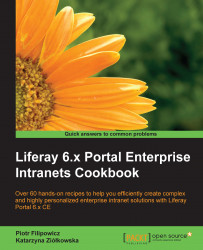Liferay sends e-mails in many cases, such as when adding calendar events and posts on the message board or when a user creates an account. In order to enable this function, it is required that you correctly configure the SMTP server and set the appropriate properties. In this recipe, we will explain how to configure the SMTP server in the easiest way.
There are three ways to configure the SMTP server correctly. The easiest way is to use Liferay's Control Panel and configure the SMTP settings using the GUI interface. To achieve it, go to Admin | Control Panel | Server Administration and choose the Mail tab. After that, enter your settings for your mail session under the Outgoing SMTP Server section and click on the Save button. This type of setting is a great choice when there is only one instance of the SMTP server or the SMTP is a third-party external server. In many cases this setting is insufficient. The best example is an application...