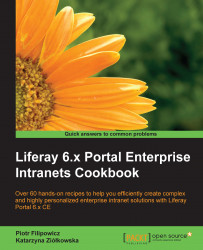The content of the registration form and the behavior of the system after completing the registration process can vary, depending on the system's functional and non-functional requirements. The default configuration of the registration form enables you to gather the data strictly required to create an account. The configuration also provides some additional fields, such as birth date or gender, which may not be always desirable. This recipe describes how to change the default set of registration form fields and modify their basic preferences and system behavior within the registration and authorization processes.
In order to customize the registration form, perform these steps:
Login as an administrator and go to Admin | Control Panel | Configuration | Portal settings | Users:

Make sure that you are in the Fields tab.
Enable/disable the Terms of Use Required option.
Enable/disable the Autogenerate User Screen Names option.
Enable/disable the Last...