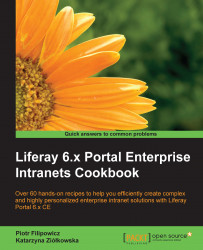In many companies, LDAP (OpenLDAP, Active Directory, or other LDAP implementations) is the system that keeps users' details, especially login, password, e-mail address, name, and surname. It is a good idea to integrate Liferay with LDAP. Fortunately, Liferay developers thought about it. Liferay provides out-of-the-box functionality that can read and import users from LDAP.
To start the configuration, you need to correctly install an LDAP server such as OpenLDAP or Active Directory, or ApacheDS. As an example of integration, it will be used online as a LDAP test server:
Server:
ldap.forumsys.comPort:
389Bind DN:
cn=read-only-admin,dc=example,dc=comBind Password:
passwordAll user passwords are:
password.