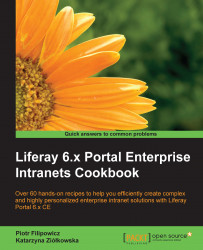When a site is created, it is possible to configure each site parameter, but the range of possible options is determined by the origin of the site (whether it is an organization, users group, or a standalone site). After creating an organization site, the link to the Site Settings section will appear on the organization menu and its actions menu. All the new organizations and standalone sites are also visible on the list that you can see by going to Admin | Control Panel | Sites. The user group pages are not included in this list, but can be accessed from the actions menu of the particular user group by going to Admin | Control Panel | User Group.
To step through this recipe, you have to create a site first (for more information on how to create a site, refer to the Creating an organization and a standalone site recipe).