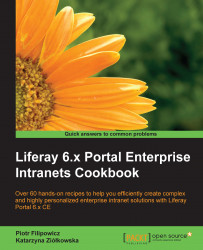Staging is a powerful tool that allows users to change, deploy, and test a new site's configuration before it goes into production. In other words, it provides a testing environment that is visible only to administrators. Users can stage their work; this means they have the ability to work on the working copy of the website.
Liferay provides the site administrator with the possibility to use local live staging and remote live staging. When we are talking about local live staging, the staging site and live site are in the same Liferay instance and on the same server. Remote live staging provides the possibility to configure and test changes in a different host (which is invisible in the production environment) and deploy changes to the production environment.