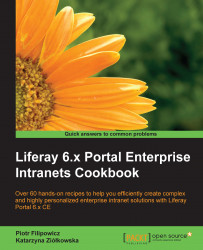Let's assume that our intranet contains only articles and files that are distributed between many folders. Our goal is to configure the Search portlet in order to find only this content. However, our search should display the following facets:
Asset type facet
Asset tag and asset category facet
User facet
Time facet
To start our journey with searching, our Liferay instance should have some content, such as journal articles, files and folders, users, and so on.
In order to properly configure the Search portlet using a basic configuration, follow these steps:
Create the search page with one column template.
Go to the Search page.
Click on the Applications tab on the left site.
Find the Search portlet by scrolling or writing inside the text search field.
Click on the Add button or drag and drop the portlet in the correct place on the layout.
Go to the Configuration mode of the portlet.
Make sure the following options...