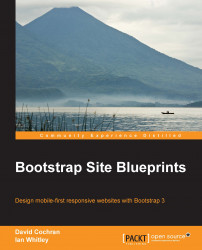Now, let's adjust our nav items so that the text of our links shares the same baseline as our logo.
In _navbar.less, find the selector .navbar-nav. It is the parent ul of our navbar items. Within this set of rules, you'll find nested media queries. (See the documentation on nested media queries at http://lesscss.org.) The relevant lines are given as follows:
// Uncollapse the nav
@media (min-width: @grid-float-breakpoint) {
float: left;
margin: 0;
> li {
float: left;
> a {
padding-top: ((@navbar-height - @line-height-computed) / 2);
padding-bottom: ((@navbar-height - @line-height-computed) / 2);
}
}
}The variable @grid-float-breakpoint specifies the point at which the navbar expands to its full width or collapses to create the mobile-app-style responsive navigation. (You'll find this variable defined in _variables.less.)
At present, the padding-top and padding-bottom values are calculated to keep the text...