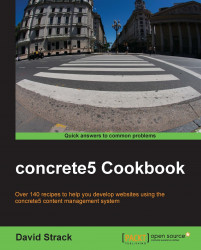Pages, like most objects in concrete5, can have any type of custom attribute attached to them. This allows for immense flexibility, but it can be difficult to read and write these attributes using raw SQL. The concrete5 API makes setting and reading page attributes easy.
You will need to know at least the handle of the attribute key that you wish to assign to the page. A common attribute to set is the Meta Title attribute, which updates the text that appears in the HTML <title> tag.
We will set the Meta Title attribute to the About Us page in this example. The steps are as follows:
Open
/config/site_post.phpin your preferred code editor.Load the
Pageobject that you wish to set the attribute on.$page = Page::getByPath('/about');Call the
setAttributefunction on the$pageobject, passing in two parameters: the attribute handle (key), and the value.$page->setAttribute('meta_title', 'New Page Meta Title');Output a success message and exit the process.
echo 'done!'; exit;
The setAttribute function is a member of the Collection class, which the Page class extends. It requires that you provide two parameters, an attribute key (which can either be a string representing the attribute key handle (which we provided here), or an actual AttributeKey object), and the value.
The setAttribute function is very handy for setting the data of any kind of page attribute. One can update a page's meta information (such as description, keywords, and title) and also give the page various options, such as, excluding it from the navigation (as seen previously) or from the sitemap.xml file that search engines look for.
You can update any attribute that has been installed in the concrete5 system. To see all available page attributes, or to create new ones, visit the Page Attributes area of your site's dashboard (located at /dashboard/pages/attributes/).