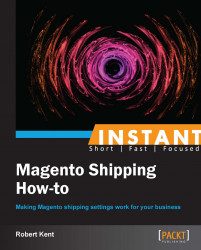When managing a Magento store, it is good to know that we can extend our default installation to bring in new shipping methods by installing extensions. This brings new functionality and a wide range of shipping options to our installation to better serve our customers. These extensions can either enhance the calculations that we provide to our customers such as the Matrix Rates extension, or integrate into third-part carriers such as DHL.
First of all we will install the (free) WebShopApps Matrix Rate extension. The easiest way to do this is to visit their website:
http://www.webshopapps.com/us/free/matrixrate-shipping-extension.html
Once we have purchased the extension we can download it from our account area and upload it to our Magento website via FTP (if you do not have FTP access please ask your developer to do this for you).
Note
Once installed we must make sure we clear our cache and (for good measure) log out and then log in again from the administration panel to avoid any permission problems.
We should now find our new Webshopapps Matrix Rates extension within System | Configuration | Shipping Methods—handily above our Table Rates method:

DHL comes pre-installed in Magento, so we do not need to install this separately; however we do require a DHL account so that we can enter the required information into our configuration.
Navigate to System | Configuration | Shipping Methods within the Current Configuration Scope field set to Default Config and then click on the Shipping Methods tab.
Click on the Webshopapps Matrix Rates section and set Enabled to Yes, Condition to Weight vs. Destination, Free Shipping Promotions to Enable, and Only Display Free Shipping to No.
Within our Free Shipping Display Text, enter
Free (within 10 working days)and then set the Minimum Order Amount For Free Shipping field to 100, we can leave all the other options as default and then click on Save Config.Now we need to change our Current Configuration Scope field to Main Website and then click on Export to download the
.csvfile (just as we would for Table Rates). Once we've edited and uploaded our spreadsheet, our Matrix Rates will be ready to use.Next we need to configure our DHL method by firstly changing our Current Configuration Scope field back to Default Config and by clicking on the DHL tab (not DHL Deprecated).
Within the DHL tab let's set Enabled for Checkout to Yes and enter our DHL access ID, password, and account number.
For our Content Type field let's select Non documents (unless we are delivering documents) and then set the Weight Unit to Kilograms.
Within Allowed Methods we should only choose those that we wish to provide to our customers. The other options we can specify manually if we wish to narrow down the delivery options.
Note
For a more detailed explanation of all the configuration options please visit http://www.magentocommerce.com/knowledge-base/entry/shipping-carriers-dhl
A few reasons to use the WebShopApps Matrix Rates extension are outlined as follows:
Allows us to specify multiple shipping methods for each rate configuration
Allows us to specify between ranges (ZIP/post codes as well as weights and prices, and so on)
Comes equipped with its own Free Shipping method
There are positives and negatives for using the Matrix Rate extension, but for most purposes the configuration options it provides for free are far superior to those found within the Table Rates method.
The highlight of the Matrix Rates extension has got to be the multiple methods we can use for any given shipping scenario.
For example if we were to ship to anywhere in the USA for weights between 0 and 20 kg, we might want to provide a couple of delivery choices at different costs to the customer as shown in the following screenshot:

This spreadsheet will then present the user with two shipping choices—resolving from the one shipping method. As we have configured a free shipping method as well for orders above $100 we should see the following screenshot:

DHL is one of the largest and most widely used shipping methods across the world and therefore it is of no surprise that Magento has decided to grant users the option to connect with DHL within its administration panel.
Unlike the other default shipping methods within Magento, the DHL method will automatically calculate the shipping cost based on the customer's shopping cart and our configuration of each product weight attribute. Therefore we do not need to input any complicated Weight vs. Destination data.
Not only does the Matrix Rates extension come equipped with its own Free Shipping method and replicate conditions for Table Rates, it also gives us more control over the names of the shipping methods that we display to the user.
The DHL method is also extremely useful if our store is selling one type of product, this is because it also gives us the option to specify the correct dimensions of our packages. Unfortunately, by default we cannot provide this data per product—only per order.
As the Matrix Rates extension is a free extension there are limitations—such as the inability to properly map the from/to postal code ranges. However it does give us more flexibility with regard to whether we want to allow free shipping for a specific UK postcode. For example, we uploaded a spreadsheet that looks as follows:

We would be able to offer the Free Local Delivery method for anyone with that specific postcode. Notice the use of a space and a non-space version of the ZIP/postal code—unfortunately, the extension does not do a good job in anticipating a customer's choice of input.
In some versions of the Matrix Rates extension however, it is possible to use a percentage sign (%) to map for the rest of a postcode, for example, LE1%. However we can guess that this might cause a problem in our example as LE11 would also be mapped in that statement.
If we require the ability to map complicated ZIP/postal code ranges or the ability to use formulae within our spreadsheets, we may wish to upgrade to the premium version of this extension.