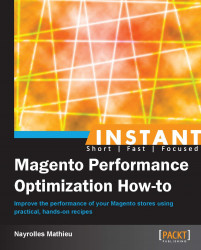A cache is a system that stores data so that future requests for that data can be served faster. Having cache is definitely a good thing, but the caching system of Magento is not super effective.
Let's begin with cache enabling, even if most users are well aware of this one. Go to your backend console and then go to System | Cache Management.

By default, all caches are enabled; but some have a negative impact. You have to disable caches for the following items:
Collections Data
EAV types and attributes
Web Services Configuration
The following table shows the improvement made due to the previous settings, that is, by disabling the selected caches:
|
Type |
Requests |
Load time |
Size |
|---|---|---|---|
|
All caches enabled |
35 |
1.12 seconds |
713.4 KB |
|
Selected cache enabled |
1 |
903 milliseconds |
713.4 KB |
Another little win, 200 milliseconds, just enough to fulfill the promise made in the previous recipes.
A cache is a system that stores data so that future requests for that data can be served faster. A web cache stores copies of documents passing through it, and subsequent requests may be satisfied from the cache if a set of conditions exists.
There are many hypotheses out there to explain this weird optimization. The main one is that the Magento core has to parse the cache and check in MySQL to compare updated data, and this causes a huge delay. In fact, by allowing Magento to do these kinds of operations, we don't use the full resources of our systems.