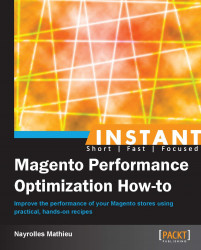Like we saw before, caching mechanisms store data for a faster retrieve. This data can be outdated and can mislead you in finding bugs.
The first step is to answer the question, "Why is this not working?". The answer to this is to clear all caches.
Go to System | Cache Management.

Select all enabled caches and refresh them by selecting Refresh in the top-right corner and finally click on the Submit button. Lastly, clear your browser cache.
The caching mechanism that we studied before stores responses rather than computing them. If you change something in your configuration, it's highly probable that your browser or the Magento caching system still stores the old responses. Indeed, retrieving outdated data from your caching systems can mislead you in finding bugs.
Sometimes you will have to make sure that all the caches are actually clean. The only way to be sure is to delete them manually.