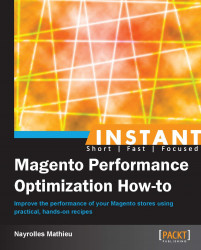Check what Magento tells us about the bug you are confronting.
Go to System | Configuration | Advanced | Developer | Log Settings.

Select Yes from the drop-down menu and save your configuration in the top-right corner. From this moment, all actions done by Magento will be stored in two files, system.log and exception.log, under YOUR_STORE.COM/var/log.
Every time the instruction Mage::log ("your log") is called, a line is written in system.log, and in exception.log when Mage::logException ("your exception") is called. You can use the native one for debugging your Magento or place a customized one where you need it.
Here, you will find some tips about how to allow your web server to write a log and how to locate the web server logs.
Don't forget to apply chmod 0777 on the var/logs directory to allow your web server to write data there.