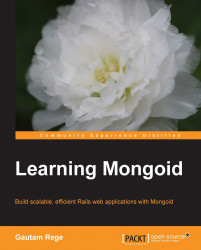MongoDB provides a lot of tools for monitoring performance of the database. By default, it is configured to log only slow queries—those that consume more than 100 ms in database operations. It's very important to monitor these logs.
If you see any query commands taking a long time, in most cases it means that the fields need to be indexed as follows:
[conn23] query sodibee_development.authors query: { $query: { ... } ntoreturn:10 ntoskip:0 nscanned:17158 scanAndOrder:1 keyUpdates:0 numYields: 1 locks(micros) r:272157 nreturned:10 reslen:20221 169mThis query log has some interesting information as shown in the following table: