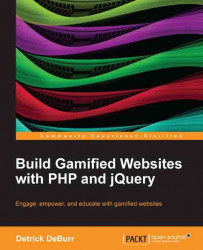This is the actual page that the player will see as shown in the following screenshot. He/she gets redirected to it when no VuPointUser cookie is found.

The code to create this page is as follows:
<?php include 'header.php'; ?>
<div class="container">
<?php include 'menu.php'; ?>
<div class="content">
<h1>Account Creation Page</h1>
<form action="AccountCreation.php" method="post">
<table width="550" border="0">
<tr>
<td>Name</td>
<td><input id="username" type="text" size="30" /></td>
</tr>
<tr>
<td>Email</td>
<td><input id="email" type="text" size="30" /></td>
</tr>
<tr>
<td>Password</td>
<td><input id="password" type="password" size="30" /><span class="instruction"> At Least 5 Characters<span></td>
</tr>
<tr>
<td>Confirm...