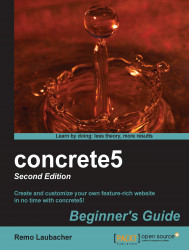Before we can install anything we have to get the latest concrete5 version from this URL: http://www.concrete5.org/developers/downloads/. After downloading the zip archive for concrete5, follow these steps:
Remove all the files and directories from Bitnami in the directory at
C:\BitNami\wampstack-5.4.10-0\apache2\htdocs.Open the ZIP archive, open the first directory in it, and extract all the files to
C:\BitNami\wampstack-5.4.10-0\apache2\htdocs.After you've extracted the ZIP file you should see a structure like that shown in the following screenshot:

You've downloaded and extracted the concrete5 CMS files. Depending on your archive utility it might have happened that empty folders like updates, files, and others haven't been created. Make sure your structure looks like the one shown in the preceding screenshot.
Before we continue, a few words about the file structure you've just created. It's important that you understand the structure of concrete5 before you start working with it. It's helpful to have a clear understanding about the structure so you can find your files easily. You'll later see that all add-ons in the marketplace follow this structure. Using the suggested structure helps to keep the structure clean, no matter who builds the concrete5 site or add-on.
It might look a bit bulky to have so many folders in the root of your website, but you'll realize that it makes perfect sense to have this structure the more you work with concrete5. We'll have a closer look at some of the directories later in this chapter.