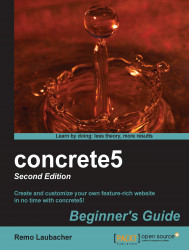Follow these steps to disable all caches in concrete5:
Log in to concrete5 and type
cache settingsin the intelligent search box and select the first entry in the result.In the screen you can see now, select all the radio buttons labeled as Off and confirm the change by clicking on Save.
We just disabled the cache in concrete5 to avoid some potential problems with outdated results. In the last chapter when we upload the site, we'll enable the cache again!
When you browse to a subpage in your concrete5 site you'll notice an odd thing in every URL; there's index.php in it like in http://localhost/index.php/about/. Every request to a page in concrete5 is processed by index.php, this has several advantages. It's easier to check the permissions because there's a single point where the page rendering happens.
But even with these advantages you probably don't like to see index.php in every URL. Luckily it's rather easy to change it if your web server supports rewrite rules. Our Bitnami stack does, but only because we previously changed AllowOverride to All in the relevant section before. Now that we have everything needed for pretty URLs, here's what we have to do to get rid of index.php.