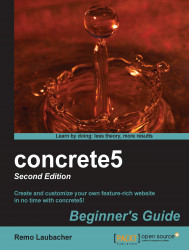While CSS3 isn't supported in every browser yet, it allows us to do things for which we previously needed JavaScript. The use of JavaScript would have been possible for most effects as well, but we're going to look at a CSS3-only effect to get a quick impression to see how easy it is to integrate upcoming web technologies. Make sure you're using a browser with CSS3 support, such as the latest version of Chrome or Firefox, to see the effect.
The effect we're going to use is just a bit more than a classic CSS hover effect which you've probably used before. It starts with something similar to this:
a {
color: silver;
}
a:hover {
color: black;
}This CSS file would display all the links in silver and, when you hover over them, it would display them in black. With CSS3, things get a bit fancier, but let's create the new template first; we'll see how it looks very quickly.