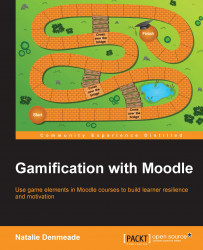A rubric, if designed well, can make the rules very clear to a learner. What do I have to do to pass? How do I earn bonus points? Submitting work without any idea of whether you will meet the criteria is not very motivating.
A rubric looks like a Gamification design document because each task is organized in an order and assigned a value:

Figure 7.1: Always start rubrics with a zero scoring item to calculate scores correctly
Look for social media groups where teachers in your subject area share exemplars and rubrics. The Adobe Education site has a very detailed rubric on digital media by Matthew Miller that addresses both process and result:
The preceding example of a rubric on poetry has a possible score of 10. The teacher selects one box in each row to calculate the final score. In games, scores often increase exponentially. You can create a...