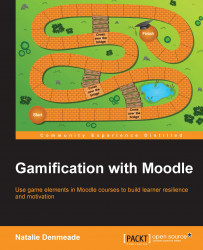When you set up activities within Moodle, the in-built reports offer quick feedback on participation levels. This means teachers can intervene at the right time. Overall patterns reveal whether the class pace can be fast-tracked or slowed down.
If you are uploading worksheets (PDF or DOC) for learners to download, complete, and then upload again—which you then download and assess and then, upload for them to log on and check your feedback—then you and your students are probably feeling frustrated with the amount of work involved. You are probably wondering what the benefits are of using Moodle as a learning management system. You used to do this by sending e-mails with attachments and replying, so is it really any different? Moodle provides much easier ways to provide feedback and interaction. Hopefully, this book has inspired you to look for ways through which learners can directly go to Moodle and get rapid, automated, and frequent feedback:
Checkboxes can be used to indicate the...