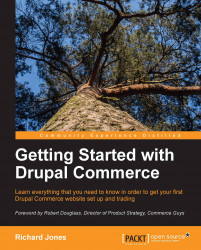For the purposes of demonstration in this book, we do not need the extra Acquia modules active. Instead, we want a clean Drupal install with Drupal Commerce, so we will now set up a new website.
Tip
You can download and install a kickstart version of Drupal Commerce which will set up a number of defaults and immediately give you a demonstration store to experiment with. However, this book is intended to take you step-by-step building on your understanding in each chapter. Download Kickstart from http://www.drupal.org/project/ commerce_kickstart.
The following are the steps for setting up a new Drupal site:
Download the latest version of Drupal 7 from the http://drupal.org/project/drupal link as shown in the following screenshot:

Uncompress the downloaded file to
Sitesin yourUserfolder.