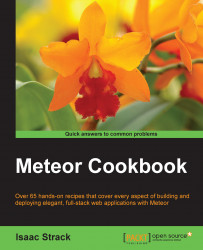Removing Meteor packages is just as easy as adding them. This recipe will show you how to quickly remove a Meteor package.
You will need Meteor installed and have a project created. You should also have a terminal window open and navigate to the root folder of your project. For example, if the name of your project is packagesTest, located in the ~/Documents/MeteorProjects folder, enter the following command in a terminal window:
$ cd ~/Documents/MeteorProjects/packagesTest
Let's remove the insecure Meteor package. In your terminal window, enter the following command:
$ meteor remove insecure
This will remove the insecure package.
The meteor remove [package name] command will direct Meteor to look for the named package in your project declaration files and remove the declaration and source files for the package from your project.