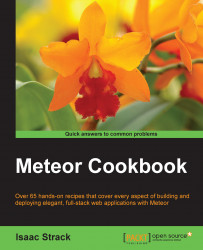When you've created a useful package and want to share it with the world, Atmosphere is the way to go. This recipe will show you how to upload your custom package to Atmosphere and provides some best practices for maintaining your package moving forward.
To create a quick Atmosphere package, please complete the Using npm modules recipe found in this chapter.
You will also need to create a blank repository on GitHub. Assuming you have a GitHub login, navigate to the home page (https://github.com) and create a new repository:

Add a title and description to your repository and click on the button marked Create repository.
To populate your new Git repository, you will need the Git URL, which can be copied from the home page of your new Git project. It should look something like https://github.com/strack/packt-testpack.git.
Remember this URL, as you will be using it to populate the content of your new repository.