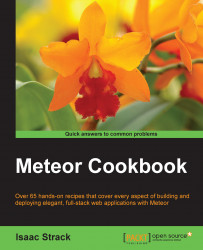Adding files via a web application is a pretty standard functionality nowadays. That doesn't mean that it's easy to do, programmatically. New browsers support Web APIs to make our job easier, and a lot of quality libraries/packages exist to help us navigate the file reading/uploading forests, but, being the coding lumberjacks that we are, we like to know how to roll our own! In this recipe, you will learn how to read and upload image files to a Meteor server.
We will be using a default project installation, with client, server, and both folders, and with the addition of a special folder for storing images. In a terminal window, navigate to where you would like your project to reside, and execute the following commands:
$ meteor create imageupload $ cd imageupload $ rm imageupload.* $ mkdir client $ mkdir server $ mkdir both $ mkdir .images
Note the dot in the .images folder. This is really important because we don't want the Meteor application...