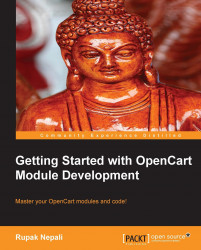Overview of this book
OpenCart is an online shopping tool which is free to use. It has become widely popular because of its support for custom extensions and module development. This book helps you understand how to use the features available in OpenCart using step-by-step instructions.
Getting Started with OpenCart Module Development gives you step-by-step explanations and illustrations on how to clone, customize, and develop modules and pages with OpenCart.
This book shows you how to create custom OpenCart modules and pages which are needed as per the requirements of the clients to manage custom data. It describes each and every code used to make a Hello World module, a feedback module, a tips module, an order total module, and a shipping and payment module.
The book covers installing, configuring, and uninstalling modules as well as how to clone them. It also discusses all the available Global Library methods of OpenCart as well as ways to handle the files and folders of a shipping and payment module. At the end of the book, you will learn how to make custom pages to manage data by creating a feedback module and how to create the order total using a tips module.
In Getting Started with OpenCart Module Development, you will learn everything you need to know to create custom OpenCart modules.