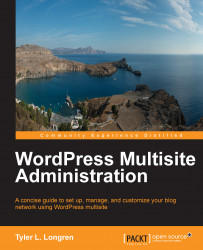Now that we've got the basic theme and plugin stuff taken care of, I think it's time to move onto creating a blog directory or a landing page, whichever you prefer to call it. From this point on I'll be referring to it as a blog directory. You can see a basic version of what we're going to make in the following screenshot. The users on my example multisite installation, at http://multisite.longren.org/, are Kayla and Sydney, my wife and daughter.

Blog directory example
As I mentioned earlier in this chapter, I wrote a post about creating this blog directory back when WordPress 3.0 was first released in 2010. I'll be using that post as the basis for most of what we'll do to create the blog directory with some things changed around, so this will integrate more nicely into whatever theme you're using on the main network site.
The first thing we need to do is to create a basic WordPress page template that we can apply to a newly created WordPress page. This...