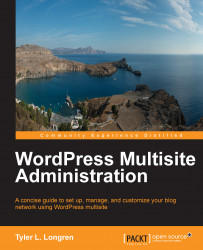Some people like to set another password for accessing their /wp-admin/ (Dashboard) page. And this is really easy to do if you're using Apache for your webserver. This will essentially have the effect of double authentication
. You'll need to enter one username and password before you can even get to the page where you can enter your WordPress username and password. This is achieved by placing a file named .htpasswd (similar to .htaccess) inside your /wp-admin/ folder. There are a lot of tools out there to generate the content of the .htaccess file for you. The one I use most frequently is developed by Andreas Gehrke and is simply called HTPASSWD GENERATOR. You can see a glimpse of it in the following screenshot:

HTPASSWD GENERATOR
Just enter the username and password you want, and click on the Create .htpasswd file button. Andreas' tool will do its thing and spit out a text area control containing the content for you to put into your .htpasswd file. The page showing you...