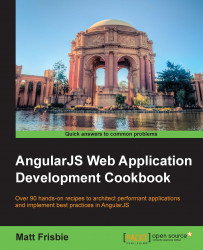AngularJS has some built-in filters that are less simple, such as number and currency; they can be used to format numbers into normalized strings. They also accept optional arguments that can further customize how the filters work.
Suppose that you define the following controller in your application:
(app.js)
angular.module('myApp', [])
.controller('Ctrl', function ($scope) {
$scope.data = {
bignum: 1000000,
num: 1.0,
smallnum: 0.9999,
tinynum: 0.0000001
};
});You can apply the number filter in your template, as follows:
(index.html)
<div ng-app="myApp">
<div ng-controller="Ctrl">
<p>{{ data.bignum | number }}</p>
<p>{{ data.num | number }}</p>
<p>{{ data.smallnum | number }}</p>
<p>{{ data.tinynum | number }}</p>
</div>
</div>The output rendered will be as follows:
1,000,000 1 1.000 1e-7