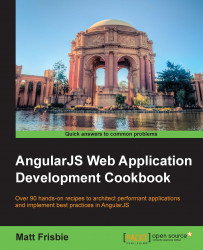Out of the box, Yeoman does not integrate Protractor into its test suite; doing so requires manual work. The Grunt Protractor setup is extremely similar to that of Karma, as they both use the Jasmine syntax and *.conf.js files.
Note
This recipe demonstrates the process of installing and configuring Protractor, but much of this can be generalized to incorporate any new package into Grunt.
The following is a checklist of things to do in order to ensure that your test suite will run correctly:
Ensure that the
grunt-karmaextension is installed using thenpm install grunt-karma --save-devcommandSave yourself the trouble of having to list out all the needed Grunt tasks in your Gruntfile by automatically loading them, as follows:
Install the
load-grunt-tasksmodule using thenpm install load-grunt-tasks --save-devcommandAdd
require('load-grunt-tasks')(grunt);inside themodule.exportsfunction in your Gruntfile