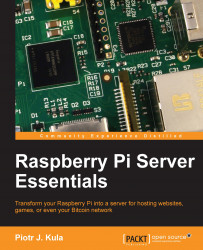In this section, we will burn a new image on the SD card. You can either use another SD card or wipe the one you were using until now.
We can use a UI installer made for Windows, Mac OS X, and Linux. Open your browser and navigate to http://www.raspbmc.com/download. Select the UI download link and run it on your computer. This burns the network image to SD. What that means is on the first boot, it will download the latest files, so you need to have a network connected with Internet access.
The UI installer also gives us an option to install RaspBMC on a USB drive instead of an SD card. If you select this option, you will need a USB storage device connected during the first boot. You will also need a keyboard.
The first boot will take about 20 minutes to completely install RaspBMC. It will reboot and the installation will be complete.