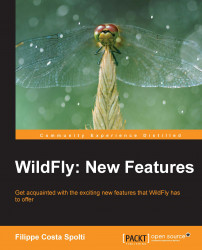First of all, I would like to emphasize that deployments based on filesystems are not supported in the domain mode. To accomplish this, we must use the CLI or the management console.
For the domain mode deployment using the CLI, you need to connect the CLI using the same steps performed previously to connect in the CLI.
For this example, we will use the application app1 v02.
Once logged in to the CLI, run the following command to perform the deployment:
[domain@localhost:9990 /] deploy /opt/book_apps/wfly_book/app1-v02/target/app1-v02-0.0.1-SNAPSHOT.war --all-server-groups
Wait until the execution completes so that we can easily verify the completion of the deployment via the management console, as shown in the following screenshot:

The output is as follows:
[Server:server-two] 18:04:18,088 INFO [org.wildfly.extension.undertow] (MSC service thread 1-1) JBAS017534: Register web context: / [Server:server-two] 18:04:19,780 INFO...