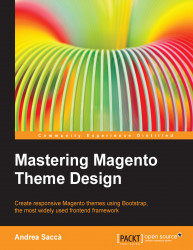As you know, ThemeForest is the most popular marketplace where you can sell professional themes and get some extra money. To sell a theme, you need to perform the following simple steps:
First, create an account and pass a simple test to check if you understood the conditions of the site.
Once you create an account and are ready to sell, open the Upload page, as shown in the following screenshot, from your account menu at the top:

On this page, shown as follows, you have to select the category where you want to upload the theme; in our case, we will select the eCommerce category:

In the next step, you need to insert all the theme information, such as the Name and Description:

As you can see from the tip, the name of the theme must have maximum 50 characters. You can use a name such as
BookStore Responsive Magento theme.You need to think of a name that reassumes the theme concept and the main features. Think of it with the SEO (Search Engine Optimization) techniques...