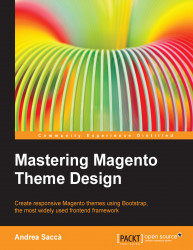For the navigation bar, we can use the <nav> tag to wrap it up and make it responsive and ready with some tricks. Bootstrap helps us with the navigation component that we can integrate with a little help from jQuery.
In the header.phtml file, the navigation block looks as follows:
<!-- Navigation -->
<nav class="navbar navbar-default navbar-main" role="navigation">
<div class="container">
<div class="row">
<div class="navbar-header">
<a class="navbar-brand visible-xs" href="#">
<?php echo $this->__('Categories') ?>
</a>
<button type="button" class="navbar-toggle" data-toggle="collapse" data-target=".navbar-main-collapse">
<span class="sr-only"><?php echo $this->__('Toggle Navigation') ?></span>
<span class="icon-bar"></span>
<span class="icon-bar"></span>
<span class="icon-bar"></span>
</button>
</div>
<div class="collapse navbar...