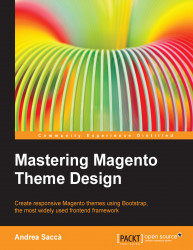Now that we have a full working theme admin panel, and you know how to create any type of option, we need to show the values in the frontend.
Retrieving the data saved in your configuration is quite easy. You can use the following code:
<?php echo Mage::getStoreConfig(bookstore/general/options,Mage::app()->getStore()); ?php>
In the preceding code, bookstore is the sections, general is the fields group, and option is the options field.