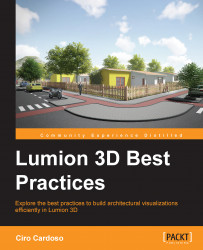It is not difficult to perceive that Lumion's main goal is to produce exterior renders, but we have available tools that help you produce good interior renders. You have lights, global illumination, volumetric effects, and a new feature called Hyperlight.
However, let's start with the Lights and special objects menu, where you can find all the Lumion interior lights.
If you open the Lights and special objects menu, you will be presented with three tabs, but for now, you only need the first and second tab with the spotlights and fill light.
The process is very simple. You select a light and place the light on the scene just like you do when placing a 3D model, as you can see in the following screenshot:

When you place the light, you need to hold the left mouse button and move up to set the height of the light. This works fine in a situation when the light needs to be pointing down, However, what if you need...