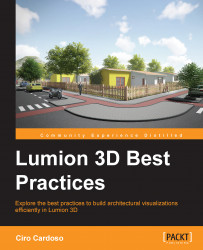An exterior scene, in most cases, would not be complete without some beautiful pasture. You can open the Green Hills scene under the Examples tab and see how the Grass menu can be used to create (a) neat-looking grass and (b) scattered plants and other elements present in a real pasture. The menu is very simple to use, as you can see in the following screenshot:

The three grass settings are used to control how the grass looks, but you can add some nifty elements using the thumbnails on the right-hand side. Click on the arrow and select the 3D model to be scattered. However, the grass will appear in the entire landscape, which can create some conflicts with the geometry of the floor. You may end up with grass inside your living room, but there is a quick way to solve that problem.