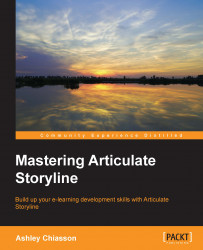Importing and exporting quiz questions are another step in the right direction when it comes to being efficient in your development process. Storyline makes it easy for you to import questions from Articulate Quizmaker, other Storyline files, Excel, and basic text files.
To import existing quiz slides from a Storyline or Quizmaker file, select File | Import | Quizmaker or Storyline (whichever file you're importing from). At this point, you'll be presented with an Insert Slides menu. By default, all imported slides will be selected, but you can choose to select all or select none (1). Once you've selected all of the relevant slides, you can select which scene you want the slides to be imported to (2). Once you're ready to import, select IMPORT (3).

To import questions from a Microsoft Office spreadsheet, the folks at Articulate have made it incredibly easy by providing a free template.
Note
You can download the template from https://articulate-heroes.s3.amazonaws.com/import_templateeoz3qu...