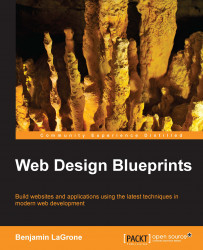Our style sheet will be helpful in some areas, and there is some static styling that we can do here keep the code as lightweight as possible.
Let's start by adding selectors for our sky, ground, sun, rocket, earth, and ground DIV elements. These will have some child selectors to style as well, and we will go through them in this order:
#sky{}
#ground{}
#sun{}
#rocket{}
#earth{}
#ground{}In the sky selector, add the overflow:hidden attribute. The sun selector will have the attributes of a fixed position 100px from the top and left and a font-size value of 5px. The sun selector has three I child elements; give the I element a font-size value of 12em.
Give the first child of the sun selector a relative position of 57px left and a font-size value of 13em. Give the second child a relative position of -60px left and 2 px from the top and a font-size of 14em. This will look like the following sample:
#sky{
overflow:hidden;
}
#sun{
position:fixed;
top:100px;
left:100px...