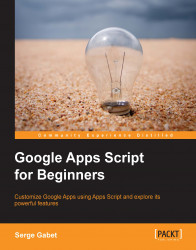The forms service has quite a lot of methods presented in the Google documentation, but some of the aspects of form creation and modification are still a bit complex to apprehend (https://developers.google.com/apps-script/reference/forms/).
To create a form, we only need a script in a project. This project can either be bound to a document or can be a standalone file in your drive.
Since the script actually creates a new form and a new spreadsheet to get responses from, we have no special interest in using a spreadsheet-bounded script or a form-bounded one. The following code creates a simple form; its contents are directly inspired by the example that Google provides in its documentation. We will see what we can do with it using only script. It will be an opportunity to see how we can change the form content and presentation (read the comments if you're not sure how it works).
// Global variable = constants
var ssId = ScriptProperties.getProperty('ssId');
if(ssId ==...