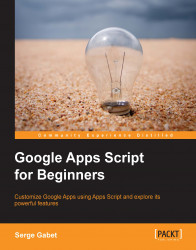The function we wrote in the script earlier will not be very useful if we have to run it manually (we won't be there to monitor every time someone fills a form). So, we should capture the event when someone sends a form so that we are informed by an e-mail message.
We already see the events available in the spreadsheet, so we know how it works. Just go to the Resources menu in the script editor to set up a new trigger On form submit as shown in the following screenshot:

Now the script will send us a message every time a form is filled. Note that the sidebar UI won't be updated since it can only work in cases where a user actually uses the form editor UI.