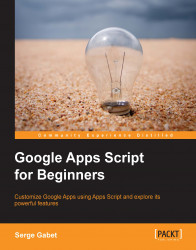Pop ups are a simple user interface that you could call from a menu or a drawing / image, that presents your result in the form of a couple of listboxes from which you can select the result you want.
Here is a screenshot of such a UI that I created to calculate the working hours of our teachers across three grades and different courses, with horizontal and vertical totals.

The preceding UI panel comes up as a pop-up window and reads data from the current spreadsheet. I don't need to change the data in any way, nor change the layout of my sheet; everything is done from the UI, and I can call it whenever I need it. This is really comfortable to use, but it uses a lot of external resources, such as teacher calendars and custom resources, so it does not become a valid candidate as a demo script.
Let us take a simpler example to show how we can create and use this UI.
The spreadsheet we use here is the main interface of a complete online reservation tool for any public show. After we have...